
Before beginning, you willl need to download AutoHotKey. This is freeware that you will need to make this work:
AutoHotKey – Find it here: http://www.autohotkey.com
1.) login to Facebook and get into Fishville.
2.) Leave Fishville up on the screen
3.) Start up the autoscriptwriter (recorder) that came with autohotkey (it should be in your start menu under programs –> AutoHotKey –> AutoScriptWriter. A window will pop up that looks something like this.
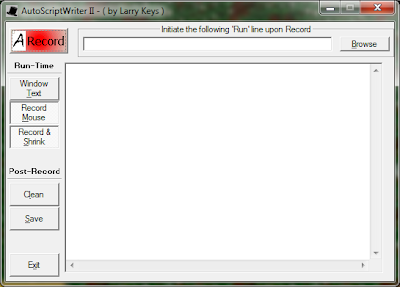
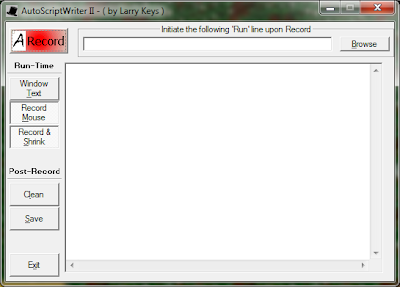
This window will be on top of your Fishville window.
4.) Hit the “Record” button, and start clicking in the tank where you normally click to feed your fish. Click as many times as you normally do for each feeding.
5.) When you are finished, press the “stop” button that should be in the upper left portion of your screen.
6.) Now that you’ve got your script recorded, save it somewhere where you’ll remember it. That script will repeat all of the clicking that you just performed.
7.) You need to right click on the script and select “edit.”
Go to the end of the script and append this code to the end:
Pause Off
ExitApp
^!p::Pause
Return
This will make each instance terminate when finished. It will also give you the ability to pause the script in case Fishville pops up one of those annoying messages while you are trying to feed. To pause the script you will hit Ctrl + Alt + P. Hit that key combo once more to resume.
Enjoy! Now you don’t have to worry about Carpel Tunnel quite as soon! I have a macro keyboard that allows me to assign macros and hotkey to buttons on the side. Nothing quite like one button feeding!
